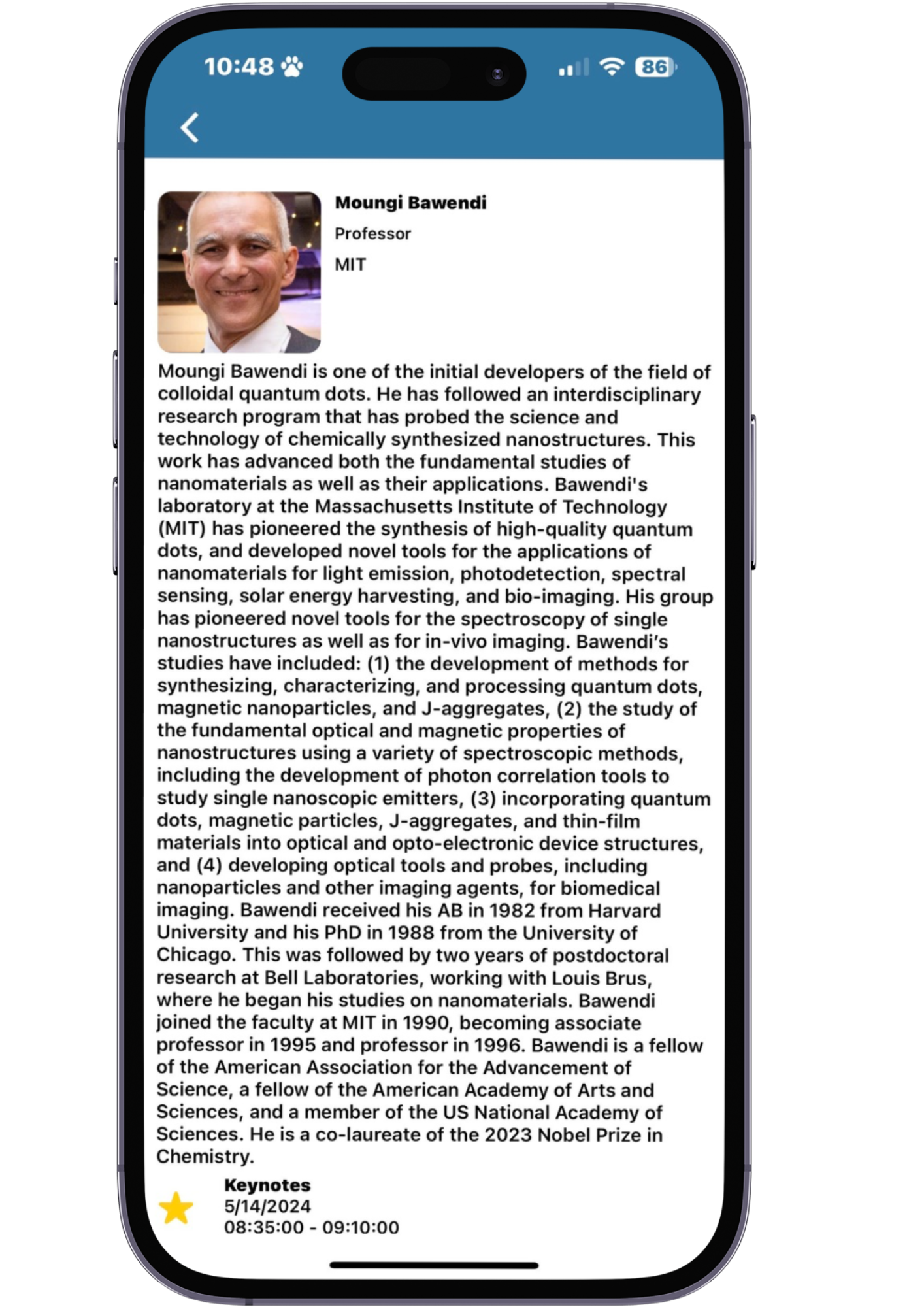Features
The Inmapz Event application features a user-friendly interface and provides comprehensive information, enabling attendees to use it effortlessly.
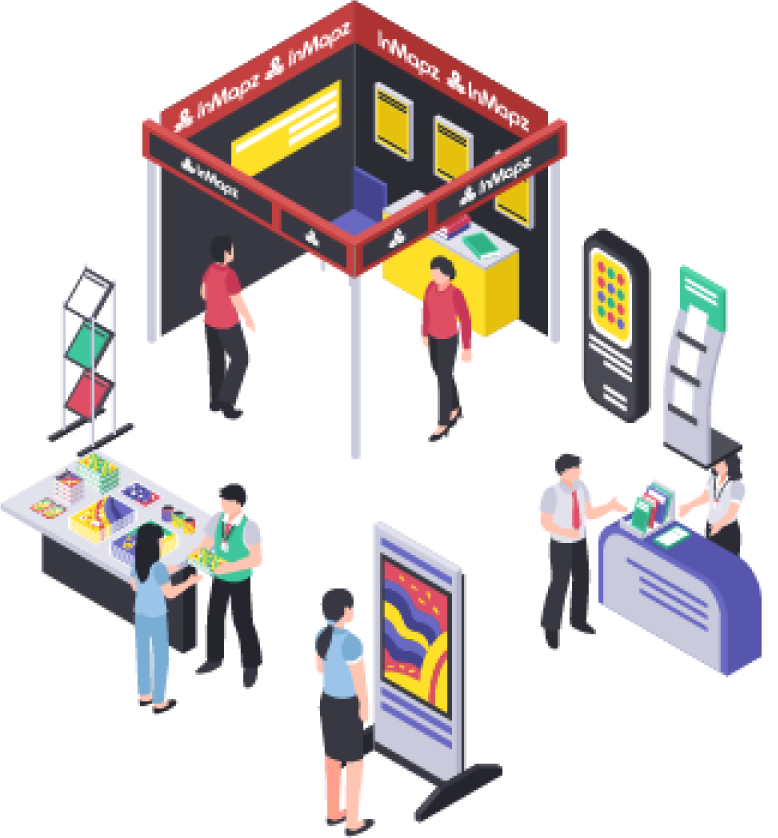
EVENT INFO
+ WELCOME MESSAGE to greet attendees and provides background info about the event
+ EVENTS HOURS for exhibits, opening and closing times
+ DRIVING DIRECTIONS and PARKING INFO to show attendees how to get to the event
+ FOOD, LODGING, NEARBY ATTRACTIONS to assist out-of-time visitors
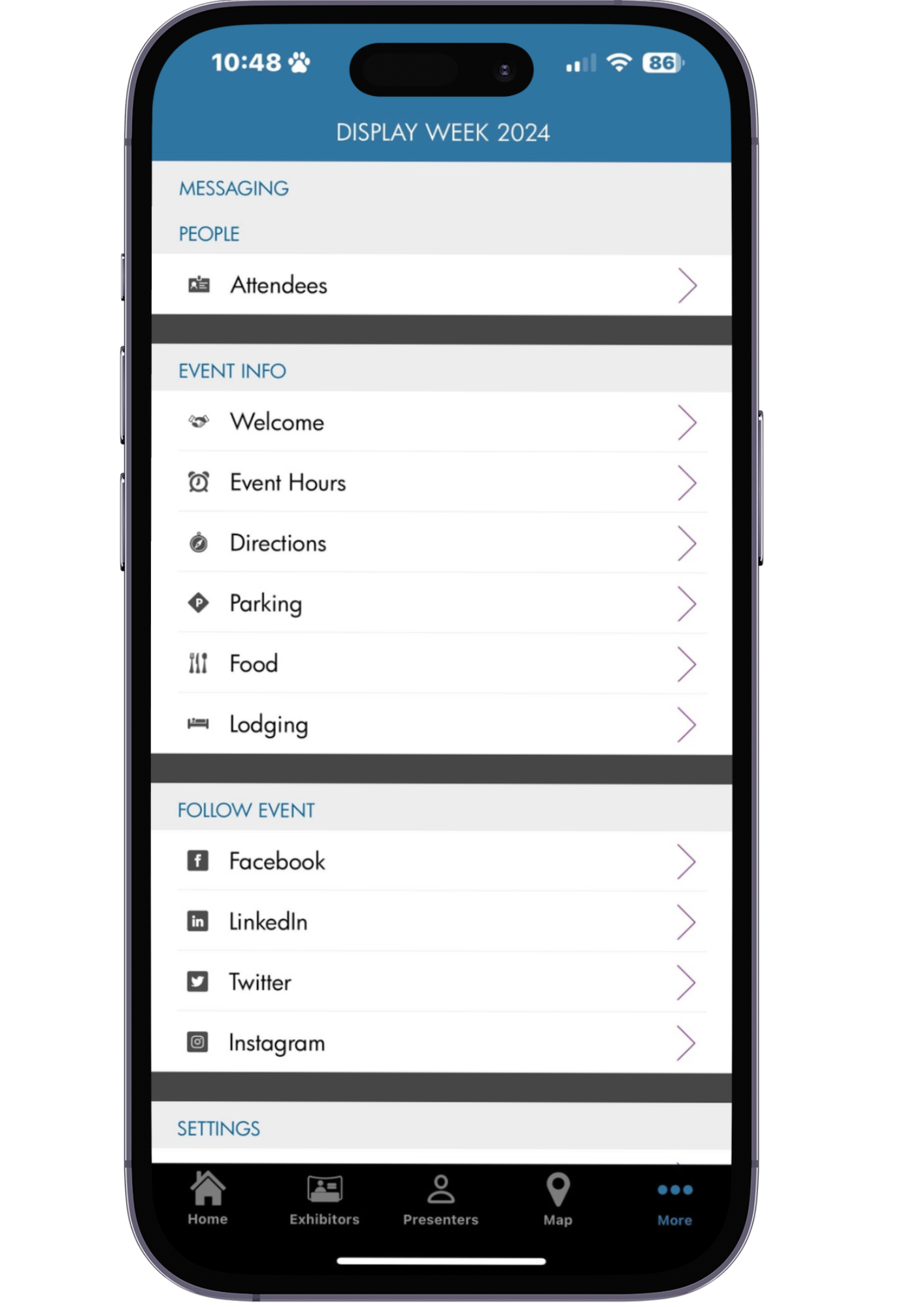
SCHEDULES
+ SCHEDULE AGENDA listing sessions time, locations
+ View bios of SPEAKERS of speaking sessions
+ BOOKMARK favorite sessions to create a customized schedule
+ MULTI-TRACK SCHEDULES allow parallel, simultaneous scheduling of multiple topics
+ RSVP to make reservations for sessions with limited seatings
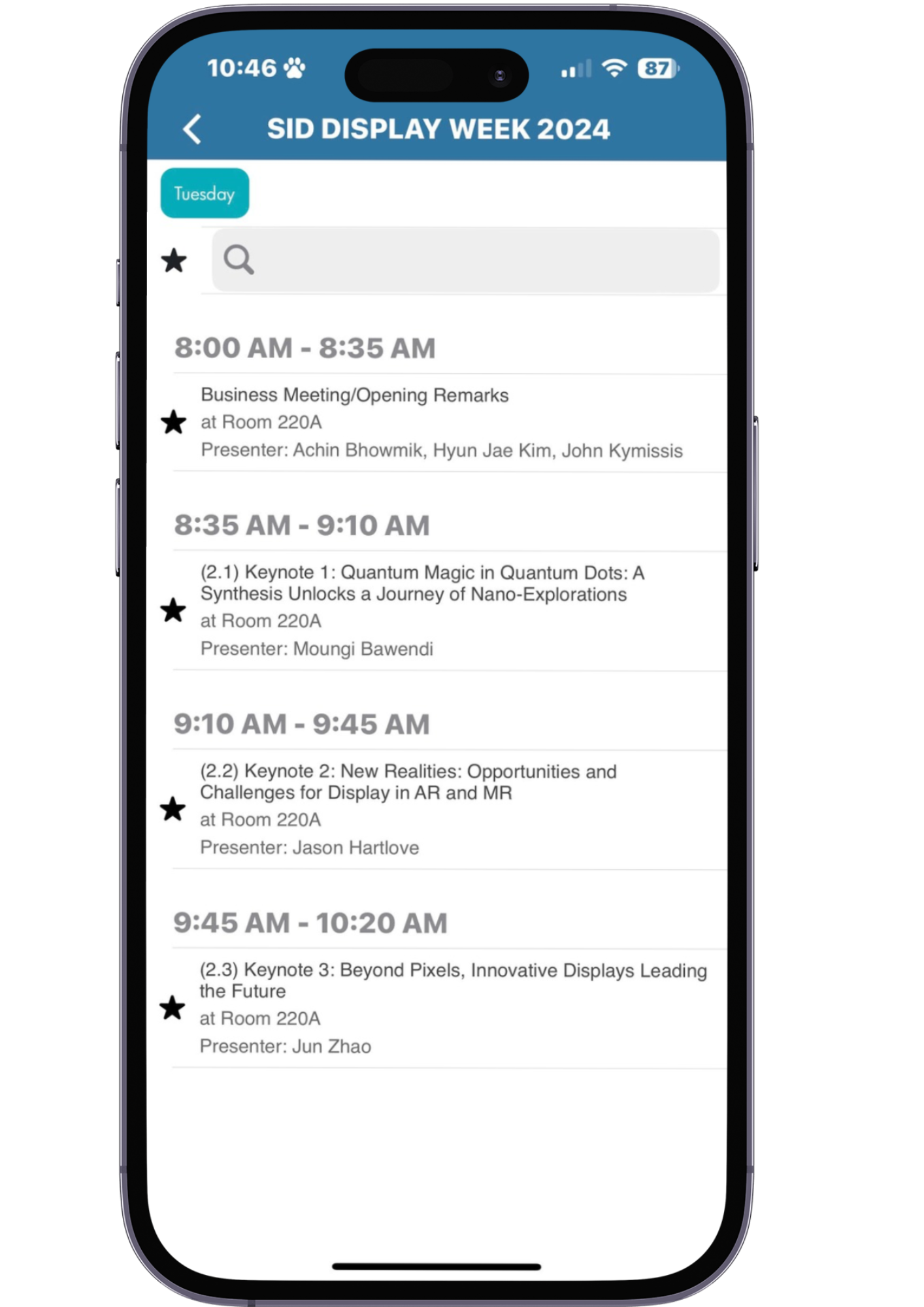
EXHIBITORS and SPONSORS
+ List EXHIBITORS and SPONSORS of the event
+ BOOKMARK favorite exhbitors to create a customized list to meet
+ Each exhibitor has FEATURED EXHIBITOR SCREEN to display company profile, contact info, products info
+ Each exhibitor can PROMOTE and FEATURE ADS about show’s special promotions
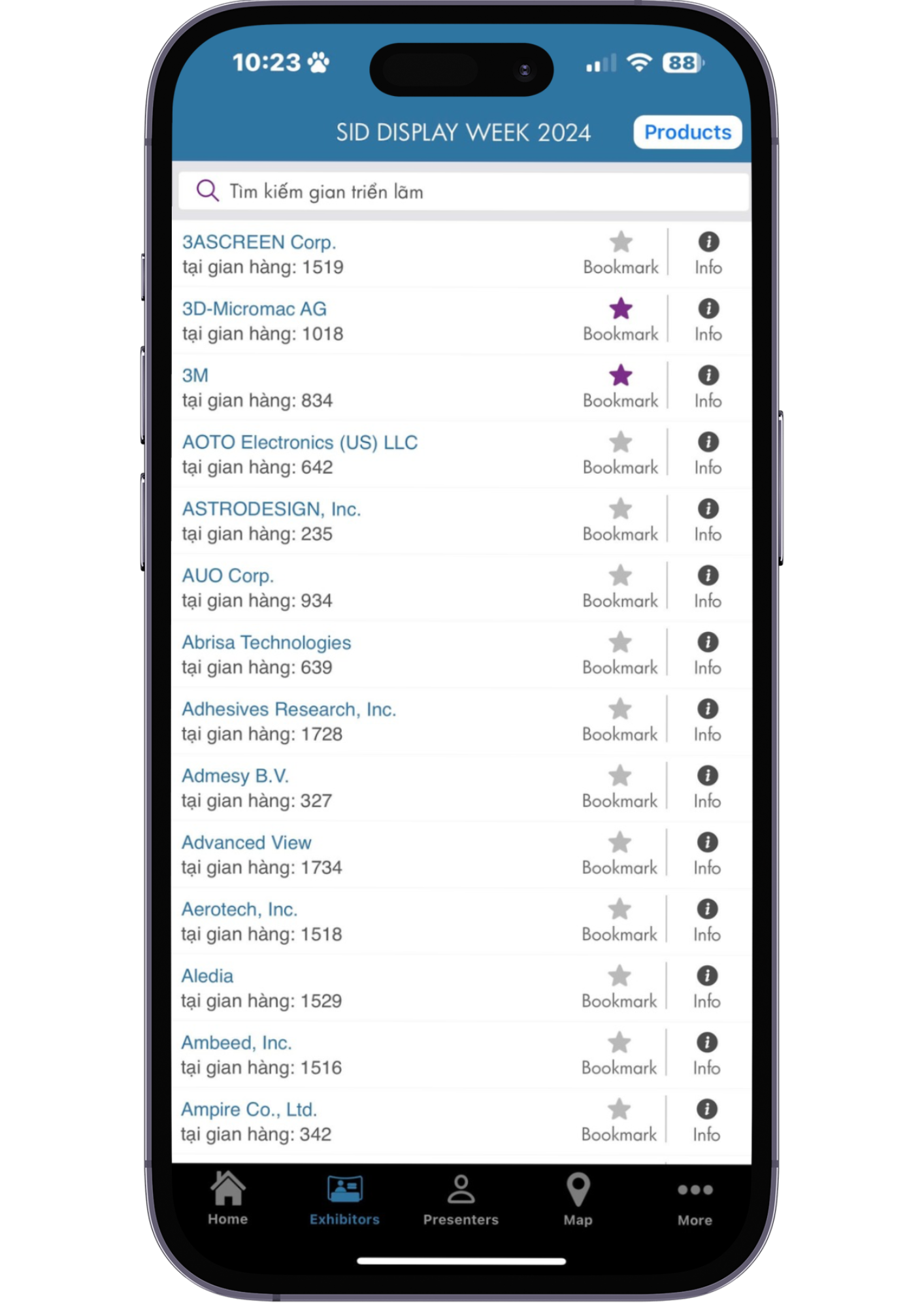
SOCIAL ENGAGEMENT
+ Bring life to event with photo post from attendees’s activity stream
+ Like, comment, share attendees’ posts
+ Connect attendess to the event’s SOCIAL MEDIA pages: Facebook, LinkedIn, Twitter, Instagram
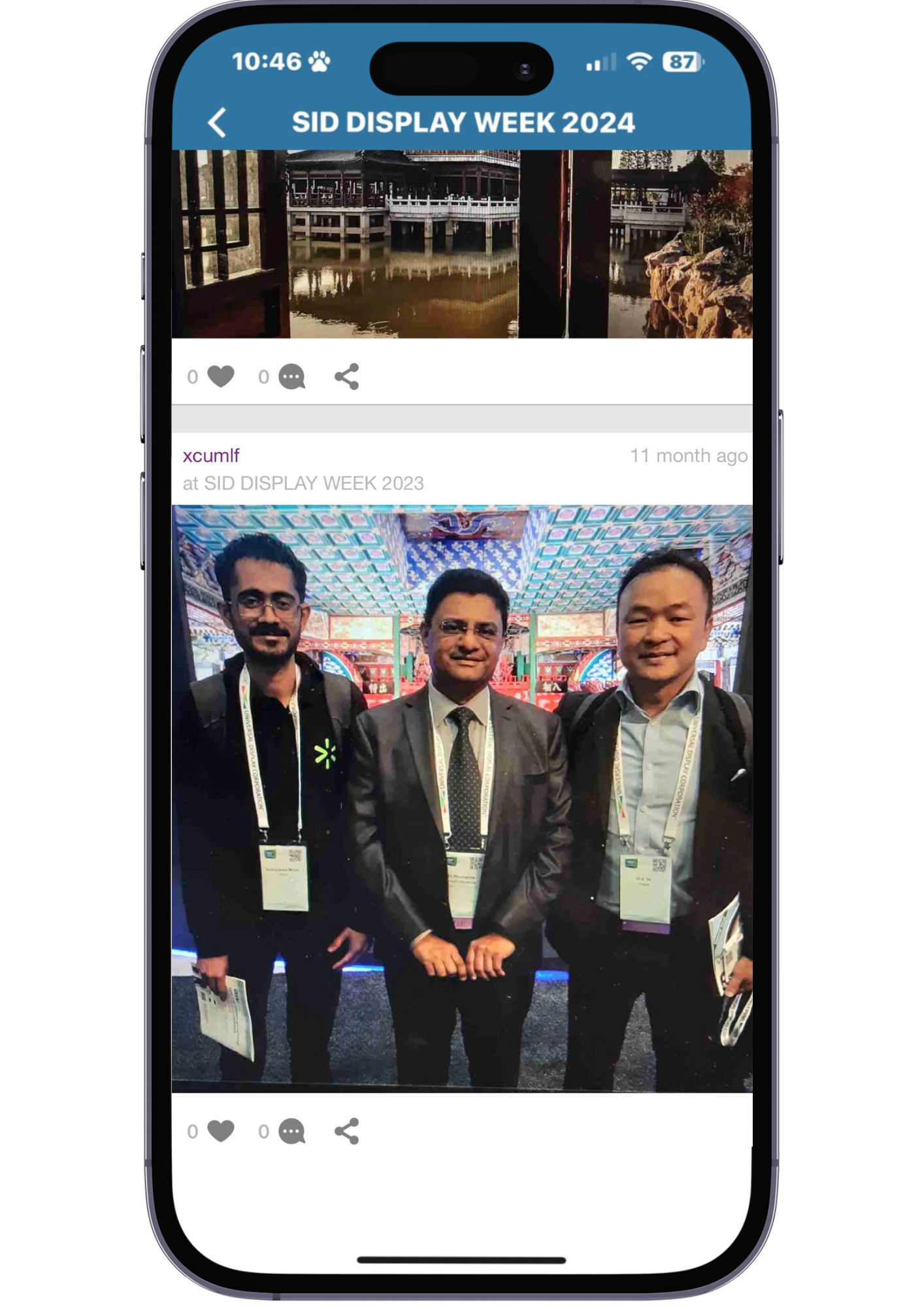
FLOOR PLANS and INTERACTIVE MAPS
+ Display MUTLIPLE FLOOR PLANS of the event’s venue
+ INTERACTIVE MAPS enable interactions with each exhibitor’s logo on the map for attendees to get more info about exhibitors
+ TURN-BY-TURN walking directions show attendees how to find each exhibitor
+ SEARCHABLE MAP lets attendees find exhibitors’ locations fast
+ Promote special sponsors on maps with MAP HIGHLIGHT MARKERS

SPEAKERS
+ List SPEAKERS who speak at the event
+ Promote each speaker with their own FEATURED BIO page
+ Link Schedule’s sessions to Speakers so audience can easily find and connect with speakers
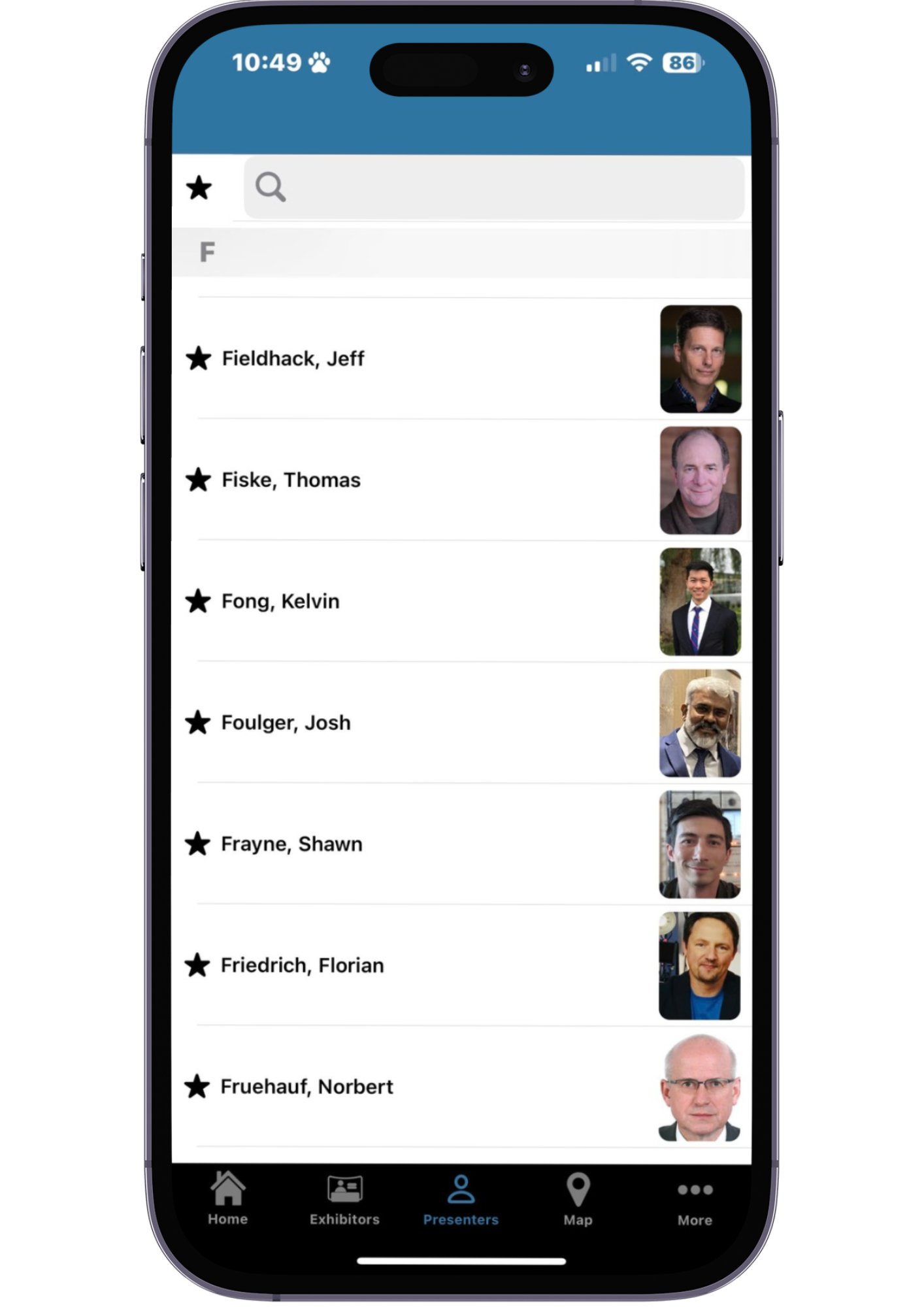
MESSAGING
+ Send broadcast notifications to all attendees
+ Let attendees ask event organizers questions directly from the app
+ Send surveys to attendees with SurveyMonkey
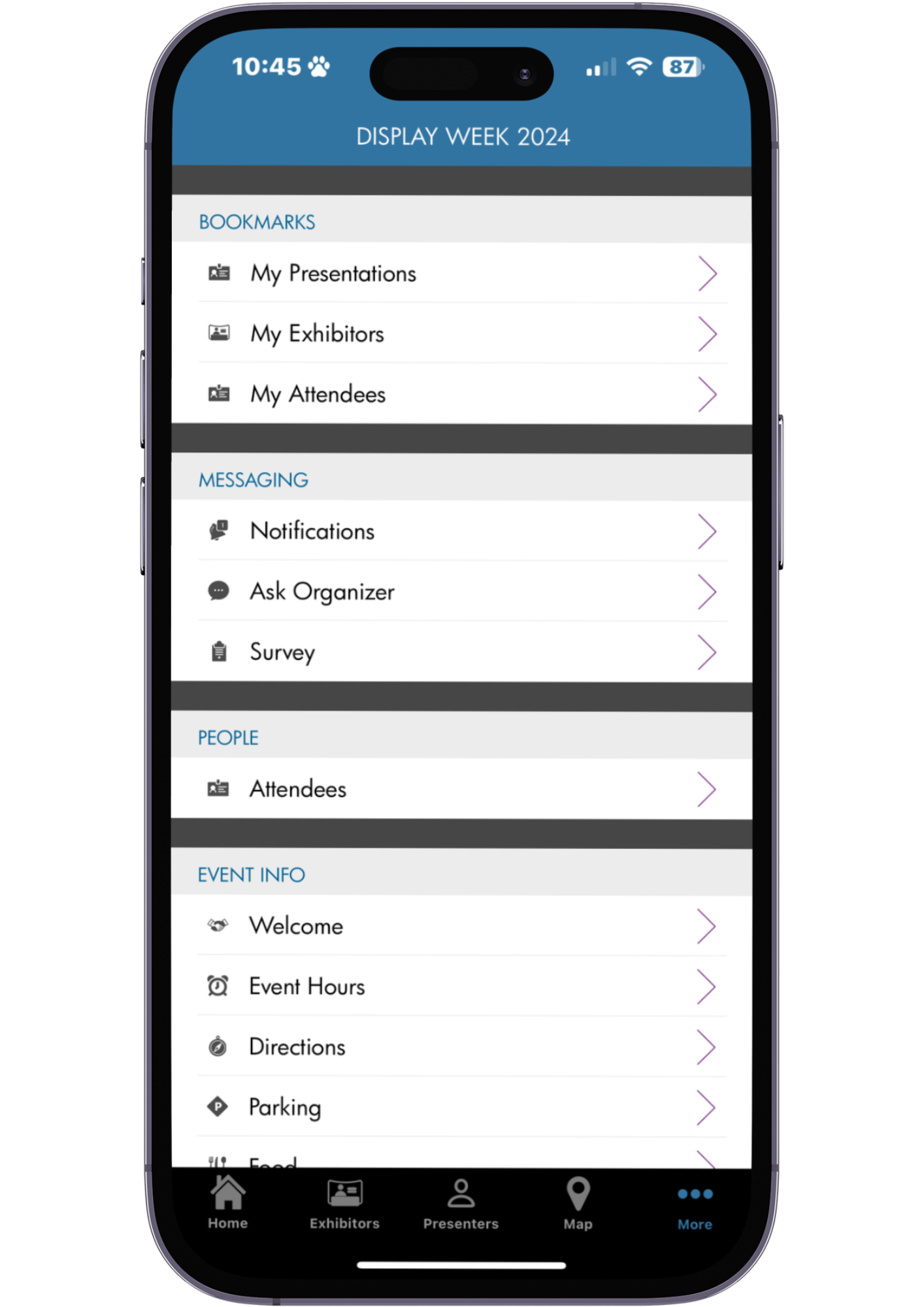
NETWORKING
+ Help attendees network with other attendees, exhibitors, speakers
+ Attendees can view speakers’ profile and contact info to connect
+ Why exchange business cards and get them lost?
– Use our built-in QR code scanner
– Attendees can scan other attendees’ badges and save to contacts list
– Exhibitors can save money from renting badge scanners